
28. Apr 2025Business, iOS
App Intents: How to make your app more accessible through Siri, Spotlight, and Widgets
App Intents have been with us since iOS 16, bringing improved integration of apps and their slick features with Shortcuts, Siri, Spotlight search, and Widgets. They allow apps to integrate selected functionality directly with the operating system, resulting in an improved user experience, comfort, and increased efficiency when using the app.
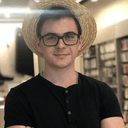

Before the arrival of App Intents, apps had to use, for example, SiriKit, which came with iOS 10 and allowed our apps to interact with Siri. However, it required more complicated configuration and provided less flexible solutions.
New framework brings simpler implementation and simplifies access to selected functionalities. Users can perform various actions and create automations without having to launch the application itself.

Use of App Intents
App Intents open the door to different ways apps can offer users faster and more intuitive ways to interact:
- Fitness: Apps focused on healthy living and exercise can track drinking or exercise. For example, users can quickly note the start or end of a workout via a lock screen action or record their drinking routine using Siri.
- Productivity: To-do apps can enable quick addition of a new task or time tracking via Spotlight search or Siri.
- Smart Home: Users can control smart devices, such as lights or thermostat, with a simple voice command or widget on the home screen. For example, Siri can automatically turn on the air conditioner when you arrive home, etc.
- Restaurants: Restaurant apps can allow users to search for restaurants, dishes or repeat a recent order directly from Spotlight search or Siri.
Impact and benefits
The implementation and use of App Intents significantly increases the level of user interaction and engagement with the app.
- Activation: Siri, Spotlight, Widgets, Control Center or Shortcuts provide quick and easy access to the app and its features.
- Increased engagement: With support for Siri and App Intents, we can create another easy way for users to open and use the app. An app that has App Intents implemented is more likely to be shown to users - whether it's when creating automations or in Spotlight searches.
- Improved user experience: Users can complete everyday tasks faster with voice, button presses, and automations, while accessing app features without opening the app.
Up to 27% of mobile users regularly search using voice. By supporting App Intents, apps can take advantage of this growing trend and offer users a more convenient way to interact. With many apps now focusing on accessibility, the importance of voice interfaces continues to grow.
Shortcuts
The App Intents defined by us are automatically recognized by the system. This means that without any additional effort, users will be shown the App Shortcuts. From there, they can easily launch them, pin them to the home screen, create their own, or even set up automations.
With a little creativity, users can create any automation they want in the App Shortcuts to make their daily lives easier. For example, if the app works with geolocation, they can create a rule that triggers a certain action when they arrive at a specific location.
The possibilities are almost limitless - whether it's simplifying routine tasks, automating actions performed multiple times a day, or integrating with other apps within the iOS ecosystem. Shortcuts offer users a powerful tool to make their favorite app even more efficient and customize it to their needs.

Spotlight search and suggestions
One of the first places where actions defined through App Intents are displayed to the user is Spotlight. When a user starts typing the name of an app into the Spotlight search, the system will display relevant actions after identifying the app. Thus, the user can perform the desired action without having to open the app itself. Moreover, these actions can also be displayed to the user via Siri.
This method of interaction provides quick access to the app's features without having to navigate through Shortcuts or open the app, making the entire process significantly faster and easier. Thus, Spotlight and Siri not only improve the user experience, but also make everyday tasks more efficient. What's more, showing the app to users more often increases the likelihood of them actively using it.

Siri
The Siri voice assistant has been with us since iPhone 4S, helping us control our devices with voice commands. It can answer questions, work with native apps, and perform a variety of useful tasks. With App Intents, we can take Siri to the next level and teach her to work with our apps too!
In order to teach Siri to use our actions, we need to define phrases for each App Intent that will trigger them. At the moment, this functionality is only available in English, but it still greatly expands the possibilities of controlling apps. And the result? Suddenly we can trigger actions without even having to touch the iPhone! 🚀
Widgets, Control Center and lock screen
Widgets are an interesting extension of the app that allow you to display relevant information to its users directly on the home screen. When a user taps on a widget, it should redirect them directly to the app, which will give them more information about what they just saw on the widget.
App Intents allow apps to dig deeper into the system and make their features available to users where they need them most - on the home screen in widgets, in the Control Center, or right on the lock screen.
- Widgets - Thanks to App Intents, they can be interactive, which means that the user can perform actions directly in the widget without having to open the app. For example, in a hydration tracking app, they can record the glass of water they drank right in the widget.
- Control Center - Apps can offer custom controls directly in the Control Center. This means that users can, for example, quickly turn on a favorite app, launch smart devices, or activate a specific app feature.
Summary
App Intents enable apps to integrate more deeply with iOS and make their features more accessible through Siri, Spotlight, Shortcuts, Widgets, Control Center, and other places in the system. Users can work with apps faster, without having to manually open them.
Feel free to inspire yourself

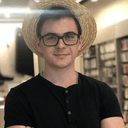
Related articles

App Intents tips and tricks: How to make iOS apps more accessible than ever

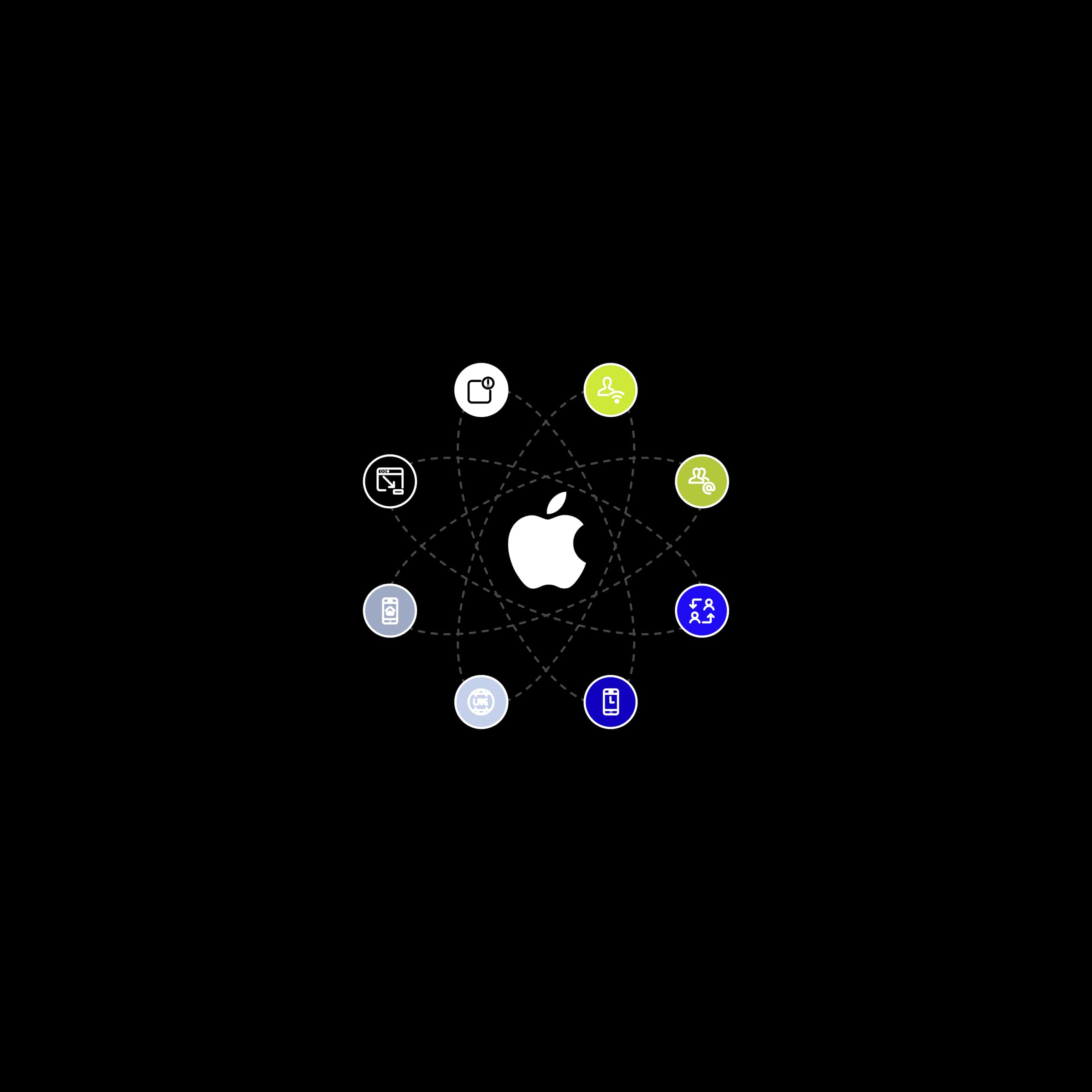
How to build a successful iOS app using overlooked features


Removing barriers: How to make your app accessible for everyone
